Cum să ștergeți datele aplicației, memoria cache, fișierele nedorite pe iPhone
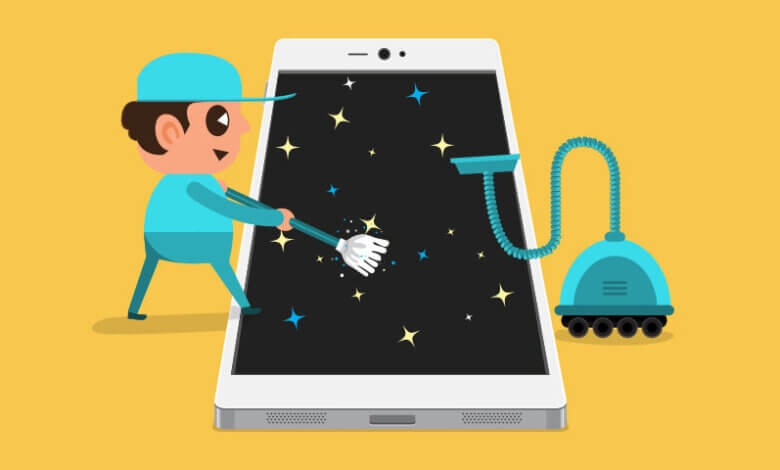
“What’s the best iOS app cache cleaner for me to clear app cache&junk files of my iPhone 6s (16GB)? When I install some new apps, my iPhone reminds me that there is not enough space. And I find found that my iPhone runs slowly and many apps’ cache takes up much space on my iPhone 6s. Is there an app which can clear the iPhone cache and make the device run faster?”
When you first purchase an iPhone (the latest iPhone 13 Pro Max/13 Pro/13 are included), it usually operates very smoothly. After a long time using your iPhone device is full of junk files or cache data which are unwanted files. These cache files also take up storage space on your iPhone. You have to remove these junk files, app cache in iOS, data, memory hogs and unwanted cache items to make your iPhone faster and keep your data safe.
In Android, there are many 3rd party apps support clearing app cache, junk files, but in the case of iOS, there is no such app available to clear the cache on iPhone. Don’t be disappointed, here we will show you how to clean iPhone or iPad cache and get the iPhone/iPad to run faster than ever.
Part 1: Clear App Cache and Data on iPhone Manually
Some iOS apps allow you to clear app cache, cookies, temporary files, etc. from app-specific settings. Below we show you how to clear Safari cache as an example, and you can also follow the same steps to clear the cache of Facebook, Messages, Maps, Twitter, Google, etc on your iPhone or iPad.
Pasul 1. Lansați setări cont > Safari pe iPhone.
Step 2. Scroll to the bottom of the page, click Ștergeți istoricul și datele site-ului.

That’s all, it will remove your history, cookies, and other browsing data.
Part 2: Clear App Data & Cache and Delete Junk Files on iPhone Easily
The best way and safest way for you to clean your iOS app’s cache and junk files is to use a third-party – Ștergerea de date iOS. It is the best iPhone cache cleaner app that quickly and safely analyzes and rids your iOS device of cache, cookies, browsing history, junk files, and other redundant files to make your iOS device faster. Besides, the program features in erasing all data, deleted files, private contents on your iPhone, iPad device.
Descărcare gratuităDescărcare gratuită
Pasul 1. Download and Install the Program
On successful installation, the program is to be launched. Your iPhone is then to be attached to the system so that the program detects it.

Pasul 2. Scan Your iPhone Device
Next, Choose the “1-Click Free Up Space” mode, then the tool will quickly scan your iPhone.
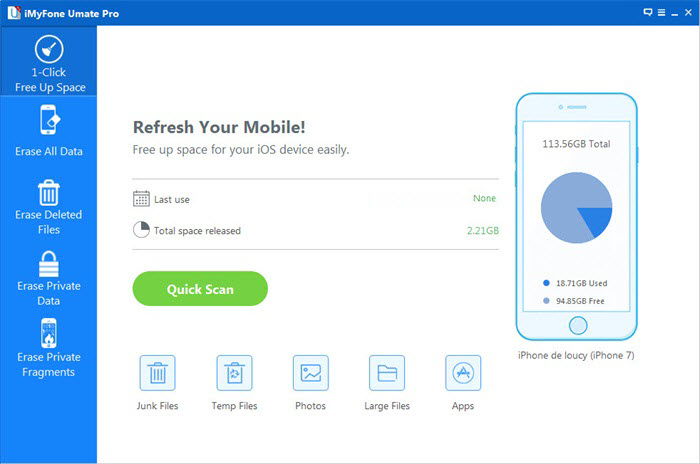
Now, the software starts scanning.
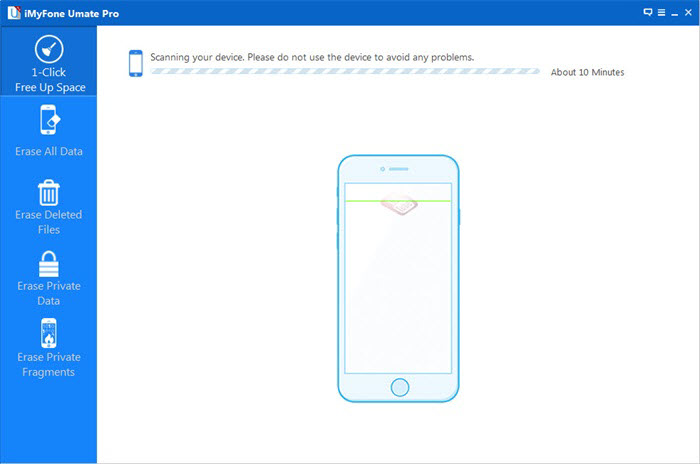
Pasul 3. Selectively Release Space for iPhone
It is clear that you do have huge space to save. You can click the “clean” button to clean up the unwanted data.
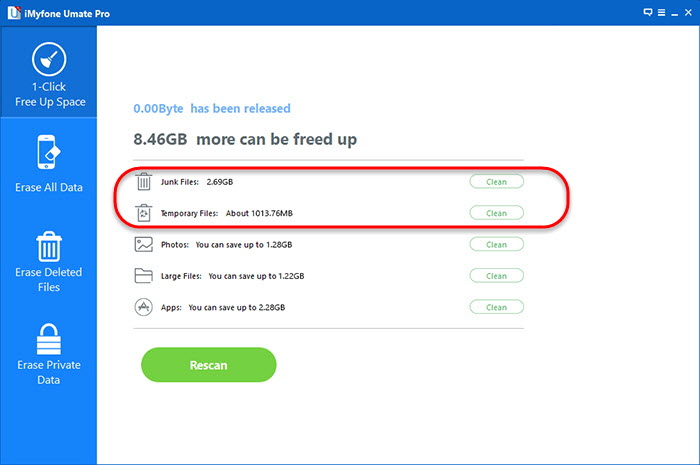
Ca un puternic Ștergerea de date iOS, this iPhone Data Cleaner can do much more for you iPhone/iPad/iPod Touch: for iPhone photos, there are 2 options to choose from – compression or mass deletion, for both options, the original photos will be backed up on your PC: Cum să comprimați fotografiile și să eliberați spațiu de stocare pe iPhone.
Descărcare gratuităDescărcare gratuită
Cât de util a fost acest post?
Faceți clic pe o stea pentru ao evalua!
Evaluarea medie / 5. Număr de voturi:




